Compare Access Control Options
How to Compare Access Control Systems
There are various ways to classify and compare types of access control systems. When we work with customers, we discuss these 7 topics when comparing access control systems:
1. Local vs. Cloud
What’s a locally-hosted access control system? It requires a server, or the “brains” of the system, to be onsite. To run a local server, a dedicated computer that runs the software, as well as an administrator, must be onsite. Not only can this become complicated if you’re managing multiple buildings and have a limited workforce, but it can be very costly to maintain. Also, should you lose internet connectivity or experience an outage, it’s always crucial to have an alternate access method.
 What’s a cloud-based access control system? That means the security permissions are not stored locally (on-site). Instead, the cloud (ex. a remote server) from the service provider hosts the permissions. With an internet or mobile connection and a web browser, your administrator can manage permissions anywhere, at any time. This system makes it easy to collaborate, manage multiple buildings, or complex security requirements. It also eliminates the maintenance and training costs of operating a local server.
What’s a cloud-based access control system? That means the security permissions are not stored locally (on-site). Instead, the cloud (ex. a remote server) from the service provider hosts the permissions. With an internet or mobile connection and a web browser, your administrator can manage permissions anywhere, at any time. This system makes it easy to collaborate, manage multiple buildings, or complex security requirements. It also eliminates the maintenance and training costs of operating a local server.
2. Network Requirements
Internet Required: Many traditional access control systems use the same network as your critical business systems. A conventional system is wired into a central panel and needs a local network to operate. A traditional system requires expensive wiring, routers, an ISP, and, in many cases, you need an IT consultant to oversee installation.
No Internet Required: Using an access control system that doesn’t require a network also eliminates the risk of someone hacking into your company’s corporate network. Plus, managing an access control system without a local network connection affords benefits like a more effortless and cheaper installation.
3. Security
 Matters of security are becoming more and more significant. A modern access control system should be flexible, and allow you to both customize and configure it for safety. The access control reader should be mountable in a secure area, far from weather and out of sight of burglars. Your access control system should use two-factor authentication (TFA) or multi-factor authentication (MFA) to meet logical security requirements, as well as end-to-end data encryption (E2EE) during transmission of data.
Matters of security are becoming more and more significant. A modern access control system should be flexible, and allow you to both customize and configure it for safety. The access control reader should be mountable in a secure area, far from weather and out of sight of burglars. Your access control system should use two-factor authentication (TFA) or multi-factor authentication (MFA) to meet logical security requirements, as well as end-to-end data encryption (E2EE) during transmission of data.
4. Easy to Manage and Use
The access control system you choose should be easy to use, configure, and manage. With a more modern system, you decrease administrative tasks as you no longer need to organize physical badges, key cards, or fobs. Your administrator doesn’t require expensive training and can start managing the intuitive system right away. If you need instant access after regular business hours, an administrator can navigate cloud-based access control software from anywhere.
5. Scalable
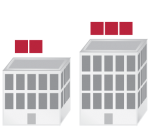 What happens if you want to secure another area in your office, or you decide to expand your company? With many traditional systems, it doesn’t grow with your business. Often, you’ll need to retrofit wiring from the new location to the central panel. Depending on the number of readers your system supports, you may have to purchase an additional module to support your growing business needs. A more modern system makes expansion easy and cost-effective.
What happens if you want to secure another area in your office, or you decide to expand your company? With many traditional systems, it doesn’t grow with your business. Often, you’ll need to retrofit wiring from the new location to the central panel. Depending on the number of readers your system supports, you may have to purchase an additional module to support your growing business needs. A more modern system makes expansion easy and cost-effective.
6. Future-Proof
When comparing access control systems, it’s important to think also about the future. Traditional systems are often maintained by dedicated IT resources, making costs rise. Updating hardware can require you to purchase all new equipment. Then, if you don’t pay for those updates, you compromise your company’s security. With a cloud-based access control system, future enhancements and new features are automatically available to you without needing to replace readers or pay for software licenses and additional features.
7. Cost
 Traditional Systems: One factor that is top-of-mind is (obviously) cost. Traditional access control systems tend to require expensive wiring, as well as ongoing maintenance and upgrade costs. Updates to the hardware, firmware, and software can add up when it comes to a traditional system. For example, see how much key card access systems cost or what the average cost per door is for access control systems.
Traditional Systems: One factor that is top-of-mind is (obviously) cost. Traditional access control systems tend to require expensive wiring, as well as ongoing maintenance and upgrade costs. Updates to the hardware, firmware, and software can add up when it comes to a traditional system. For example, see how much key card access systems cost or what the average cost per door is for access control systems.
Cloud-Based Access Control: While you may need to pay a monthly or annual subscription fee for a cloud-based software solution, it significantly lowers your up-front cost. Often, the subscription will include new features, future enhancements, and automatically-available firmware updates.
Conclusion
Whether your business is taking the first steps in comparing access control systems or you need help updating your current one, VIZpin can help you provide secure access control to your facility. Contact VIZpin today to learn more about cost-effective access controls system options.
