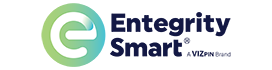New Features Available for VIZpin Customers
New features have recently been added to the VIZpin Smartphone Access Control solution that improve both manager and user experiences. See below for recent enhancements to VIZpin.net:
MANAGE USERS
- Notes Section for Users: Managers can now add a 16-character note for each user associated with their account. Examples include adding an apartment unit for a tenant, or vendor name for delivery drivers, or group/committee for congregation members. Click Here to watch a quick video on this feature.
- Edit Card/FOB Names: When a card or FOB has been passed onto a different user, managers can now update the associated name in the manage users section. Both first and last name can be edited at any point. Click Here to watch a quick video on this feature.
- Export all Users: Quickly access a list of all users on your account and their basic information by exporting a list with one click. On the manage users page, at the bottom of the user list table, simply click the Export Users button to download a csv file.
VIEW ACTIVITY
- Email Monthly Activity Reports: Managers can now choose to receive a monthly report of all activity on their account for the previous month. Simply go to the View Activity section then check the box to email monthly report. Reports are emailed on the 1st of every month and contain a csv attachment file of all activity. Click Here to watch a quick video on this feature.
- View Notes for Users on Activity: When a manager adds a unique note for a user, this note is now available in the view activity section for each unlock by that user.
REVOKE ACCESS
- Revoke and Remove Users: We’ve simplified the process to allow managers to both revoke access and remove a user from their account at the same time. Click Here to watch a quick video on this feature.
MANAGE SMART DEVICES
- View Access for a Specific Smart Device: A quick at-a-glance list of all users with access to a specific smart device is now available for managers and administrators. Click Here to watch a quick video on this feature.