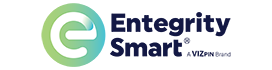2017 Top 10 Highlights from VIZpin Smartphone Access Control
 As we enter a new year, it’s always great to take a step back and reflect on the previous one. It was quite an exciting year for VIZpin with feature enhancements, a new office, updated apps and more. Here’s our list of the top 10 highlights with VIZpin in 2017 – Enjoy!
As we enter a new year, it’s always great to take a step back and reflect on the previous one. It was quite an exciting year for VIZpin with feature enhancements, a new office, updated apps and more. Here’s our list of the top 10 highlights with VIZpin in 2017 – Enjoy!
10) Expanded Video Library:
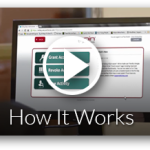 We’ve created 20 new videos this year to help our users quickly and easily understand various features of our solution. From a VIZpin SMART app overview, to creating roles, to Wiegand input installation – we’ve got you covered. No need to read through extensive technical documents and user guides (although we have those too if that’s your preference!), simply get what you’re looking for in 2 minutes or less.
We’ve created 20 new videos this year to help our users quickly and easily understand various features of our solution. From a VIZpin SMART app overview, to creating roles, to Wiegand input installation – we’ve got you covered. No need to read through extensive technical documents and user guides (although we have those too if that’s your preference!), simply get what you’re looking for in 2 minutes or less.
9) VIZpin Firmware Updater App:
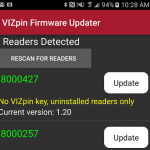 One of the best features of using a cloud-based access control solution like ours is you don’t have to worry about replacing actual hardware or setting up a network connection every time there’s an update – simply update the firmware with your Smartphone. We revolutionized this process with our Android Firmware Updater App – now anyone can update firmware right from their phone in seconds. No more pulling out a laptop or connecting wires – simply open the app, login, select the reader in range you want to update and with the click of the button, you’re done!
One of the best features of using a cloud-based access control solution like ours is you don’t have to worry about replacing actual hardware or setting up a network connection every time there’s an update – simply update the firmware with your Smartphone. We revolutionized this process with our Android Firmware Updater App – now anyone can update firmware right from their phone in seconds. No more pulling out a laptop or connecting wires – simply open the app, login, select the reader in range you want to update and with the click of the button, you’re done!
8) Multi-language Support:
 With customers around the globe, VIZpin is being installed and used around the world. To make it easier, we added multi-langue support to include Spanish, Portuguese and Indonesian. Now users can register, login and adjust settings in a preferred language.
With customers around the globe, VIZpin is being installed and used around the world. To make it easier, we added multi-langue support to include Spanish, Portuguese and Indonesian. Now users can register, login and adjust settings in a preferred language.
(And stay tuned – more languages coming soon!)
7) Needs Access Filter:
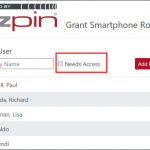 For customers that have a lot of users, with many requests coming in each day, it can be tedious to look through the list of users to find the ones you need to grant access to. The “Needs Access” filter takes the guesswork out of it – simply select this filter option and you’ll only see users who do not currently have any access assigned to them.
For customers that have a lot of users, with many requests coming in each day, it can be tedious to look through the list of users to find the ones you need to grant access to. The “Needs Access” filter takes the guesswork out of it – simply select this filter option and you’ll only see users who do not currently have any access assigned to them.
6) Location ID Feature:
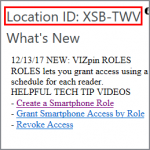 Each VIZpin account now has a unique Location ID that allows new users to request access. When a user enters a Location ID, the Building Manager will automatically be notified, the user will be added to the account, and the administrator can grant access with the click of the button.
Each VIZpin account now has a unique Location ID that allows new users to request access. When a user enters a Location ID, the Building Manager will automatically be notified, the user will be added to the account, and the administrator can grant access with the click of the button.
5) 60+ New Certified Partners:
 We’re making it easier for everyone to have access (pun intended!) to VIZpin. We had over 60 new Certified Partners throughout the world. These partners have successfully completed our training certification program so they can install, set up and help customers manage a VIZpin system. Plus they’re committed to quality and customer satisfaction, offering one of the most secure, convenient and reliable access control solutions on the market.
We’re making it easier for everyone to have access (pun intended!) to VIZpin. We had over 60 new Certified Partners throughout the world. These partners have successfully completed our training certification program so they can install, set up and help customers manage a VIZpin system. Plus they’re committed to quality and customer satisfaction, offering one of the most secure, convenient and reliable access control solutions on the market.
4) New Office Location:
 In the beginning of October, we moved to a new, larger office space in downtown Lancaster, PA. Our new space gives us room to continue to grow and bring on more resources to continue to develop and enhance our solution. Thanks again to all of our partners, vendors, friends and family that came to our open house!
In the beginning of October, we moved to a new, larger office space in downtown Lancaster, PA. Our new space gives us room to continue to grow and bring on more resources to continue to develop and enhance our solution. Thanks again to all of our partners, vendors, friends and family that came to our open house!
3) New Success Stories:
 There’s nothing we love more than hearing about how VIZpin has benefitted a customer and delivered value beyond their expectations. We added several new success stories that are worth a read to see how smartphone access control is benefitting various businesses and markets that may be surprising to you. New success stories include Santa Anna Apartment Homes, Our Lady of Perpetual Help, Vesper Boat Club and more!
There’s nothing we love more than hearing about how VIZpin has benefitted a customer and delivered value beyond their expectations. We added several new success stories that are worth a read to see how smartphone access control is benefitting various businesses and markets that may be surprising to you. New success stories include Santa Anna Apartment Homes, Our Lady of Perpetual Help, Vesper Boat Club and more!
2) Updated VIZpin SMART App:
 We released new versions of our VIZpin SMART app for both iOS and Android that greatly simplifies the registration process, has new features like “Request Access” to simplify the enrollment, “Sort by Closest” which detects nearby readers and “Swap Location/Name” which makes it easier to manage multiple VIZpin keys.
We released new versions of our VIZpin SMART app for both iOS and Android that greatly simplifies the registration process, has new features like “Request Access” to simplify the enrollment, “Sort by Closest” which detects nearby readers and “Swap Location/Name” which makes it easier to manage multiple VIZpin keys.
1) VIZpin ROLES:
By far our biggest update! ROLES delivers a whole new level of smartphone access control.  With VIZpin ROLES, admins can grant access using a pre-defined list of readers with a unique schedule for each reader. Simply create a ROLE by selecting your reader(s), create a schedule for each reader then assign that ROLE to any VIZpin SMART app user. If you need to change readers or schedules, no problem! Everyone with that ROLE will be automatically updated and it won’t cost you additional VIZpin Smartphone keys.
With VIZpin ROLES, admins can grant access using a pre-defined list of readers with a unique schedule for each reader. Simply create a ROLE by selecting your reader(s), create a schedule for each reader then assign that ROLE to any VIZpin SMART app user. If you need to change readers or schedules, no problem! Everyone with that ROLE will be automatically updated and it won’t cost you additional VIZpin Smartphone keys.
We can’t wait to see what 2018 will bring! Happy New Year!